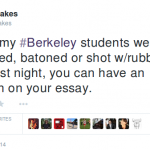I have a Mac now. I’d say that it was my first Apple product ever, but that would be a lie because there’s a Mac Classic buried in my closet somewhere. Well, close enough, right? A friend was offering his Mac Mini (2012-ish) for a reasonable sum and I decided that my life would be forever incomplete without at least one silver aluminum unibody device sitting on my desk and driving up my electricity bill, so I bought it.
The specs:
- 2.66GHz Intel Core 2 Duo
- 8GB DDR3
- 80GB Intel SSD
- Gigabit Ethernet
- 802.11b/g/n wireless
- Bluetooth
- SuperDrive (DVD/CD writer combo)
- HDMI
- Lots of USB ports
- Mini DisplayPort
- HDMI
All of this hardware is packed into a sleek 7.76″ x 7.76″ x 1.4″ silver case, which has a large, sturdy plastic cover on the bottom that twists off to allow access to the memory sticks and the single laptop-style cooling fan. Note to computer manufacturers: unfettered access to the fan for cleaning? 11/10 five stars A++++ would buy again. I don’t know where all the dust in the house comes from, but I certainly know where it all ends up: in my computers. Every spring and fall I have to grab my screwdriver and go on a rampaging marathon to coax out the dust bunnies that have taken up stubborn residence in my heatsinks and power supplies. Having the fan exposed for cleaning without even needing to remove a screw is a nice perk. Of course, the trade-off is that the hard drive is much more difficult to get to than one might expect. Win some, lose some.
So I unpacked the Mac Mini, went about hooking it up, and immediately had a Eureka moment. You know those little white dongles that every Mac-toting professor has to fiddle with to connect their Mac to a digital projector? I didn’t know what those were for, because I’d never owned a Mac and had never bothered to ask. Well, now I know. (Insert Bill Nye audio clip here.) One of life’s greatest mysteries, solved! Turns out, they’re kinda important, and by that I mean I couldn’t connect my shiny Mac to any of my monitors because none of them grok Mini DisplayPort and I didn’t have that Mini-DP to DVI/VGA dongle. Oops.
Turns out, they’re also expensive, or at least, the ones from Apple are. For a company that markets to college students, they seem not to know their target demographic very well. (Sure, not all students are strapped for cash, but then again, not all students can go out and spend $30 on a passive Mini-DP to DVI dongle when $30 can be stretched out into a decent amount of basic groceries.) Or maybe we’re not the target demographic. Maybe the Apple Store on campus is less of a store and more of a carrot dangling from a stick. Or maybe the power of a brand name is much more compelling to other people. Or maybe Apple sells more product at expensive, private colleges, and the store here is just an afterthought. I don’t know. No matter what the rationale, I wasn’t going to pay Apple prices for a DVI dongle. Monoprice sells a cheap imitation for about $10 with shipping. It gets the job done and hasn’t broken (yet), so I bought that instead and now I have $20 left over to spend on more important things, like ice cream.
So I booted up the Mac, logged in, and started exploring. I was expecting another Eureka moment here. I was expecting at any minute to find some fundamental way in which Macs differ from their PC counterparts, but I haven’t found one yet. Yes, Mac OSX is odd, but it’s odd like a new keyboard or a different brand of peanut butter; it’s something that doesn’t take very long to get used to. The operating system is very easy to learn, especially if you grok another UNIX (or UNIX-like) operating system.
Some thoughts:
0) Mouse movement is so smooth!
1) I found out later that it uses only about 10W of power when idle. Whaaaaaaaaat. It also runs very cool and quiet. I can’t hear the fan unless the Mac is doing some serious number crunching.
2) This was the most powerful piece of computing hardware I owned until I put together my Windows 8.1 PC a few days after I got the Mac.
3) I have to question the wisdom of putting a 802.11 wireless card and a Bluetooth receiver inside of a metal case. Yes, the bottom and back of the Mac Mini are plastic, but if you’re like me and you set it on top of a metal desktop tower in the corner…oops. Fortunately, I don’t need the wireless capabilities. I just jacked it into a gigabit LAN.
4) I feel like I now own a status symbol. Not the Mac itself, but the dongle. It forever brands me as a Mac user. Sure, a few other manufacturers have started using Mini-DP, but by and large, they seem to be associated with Macs.
5) This is the first time I’ve ever owned all three of the “modern” desktop/server platforms. I have Windows PCs (7 and 8.1), Linux servers, and now, a Mac desktop. Embrace the diversity! When Skynet comes and takes over all the PCs, we’ll be able to fight back with the Macs!